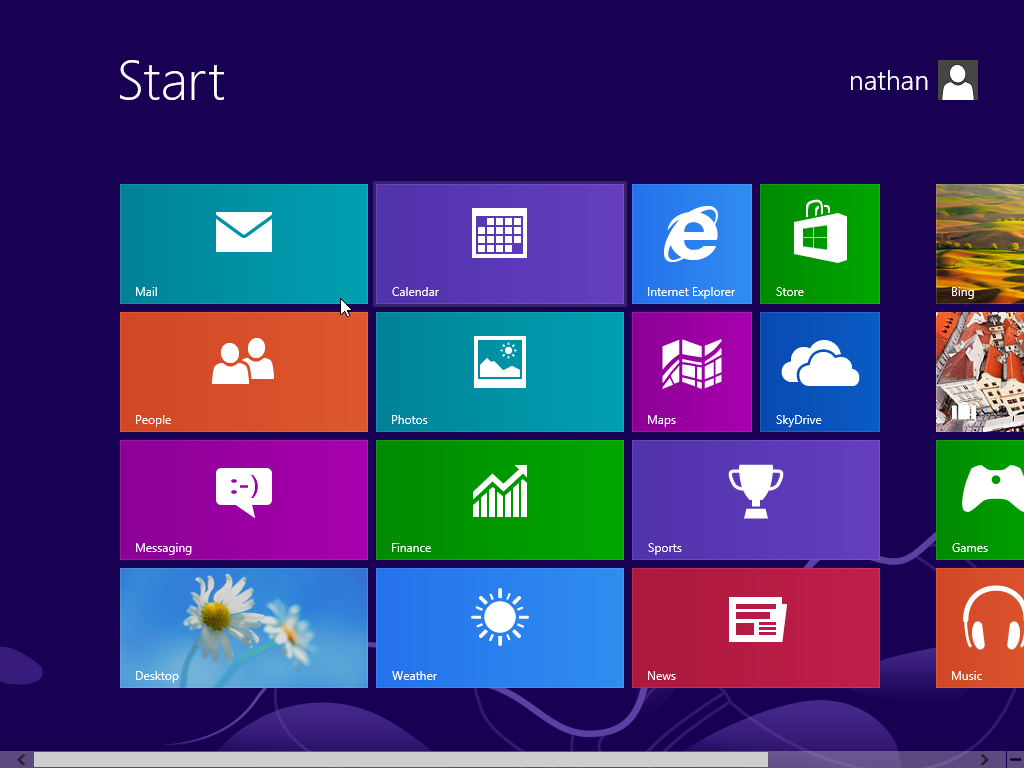
How to Trace Mobile Number in India
This is very easy and simple method to trace phone number not only at
India its at worldwide. This is possible due to service and application
provided by Truecaller.
Follow steps to trace mobile number easily and free :
1. Go to official site of Truecaller and select country.
2. Enter the mobile number in Search Box.
3. After that it will ask to log in.
Follow steps to trace mobile number easily and free :
1. Go to official site of Truecaller and select country.
2. Enter the mobile number in Search Box.
3. After that it will ask to log in.
Trick to convert webpage to PDF
How To Save Web Page To PDF File?
1. Open the Google Chrome Browser on your PC or MAC
2. Then go to the web page that you want to convert as a PDF.
3. Now press Ctrl+P on Windows PC or Command+P if you are on a Mac to Open the the Print dialog on Chrome Browser.
- See more at: http://www.coolhackingtrick.com/2013/11/simple-trick-to-convert-webpage-to-pdf_2.html#sthash.V1JoCC69.dpuf
1. Open the Google Chrome Browser on your PC or MAC
2. Then go to the web page that you want to convert as a PDF.
3. Now press Ctrl+P on Windows PC or Command+P if you are on a Mac to Open the the Print dialog on Chrome Browser.
- See more at: http://www.coolhackingtrick.com/2013/11/simple-trick-to-convert-webpage-to-pdf_2.html#sthash.V1JoCC69.dpuf
1. Open the Google Chrome Browser on your PC or MAC
2. Then go to the web page that you want to convert as a PDF.
3. Now press Ctrl+P on Windows PC or Command+P if you are on a Mac to Open the the Print dialog on Chrome Browser.
- See more at: http://www.coolhackingtrick.com/2013/11/simple-trick-to-convert-webpage-to-pdf_2.html#sthash.V1JoCC69.dpufv
1. Open the Google Chrome Browser on your PC or MAC
2. Then go to the web page that you want to convert as a PDF.
3. Now press Ctrl+P on Windows PC or Command+P if you are on a Mac to Open the the Print dialog on Chrome Browser.
- See more at: http://www.coolhackingtrick.com/2013/11/simple-trick-to-convert-webpage-to-pdf_2.html#sthash.V1JoCC69.dpuf
1.Open google chrome browser on your PC.
2.Go to the page which you want to convert as PDF.
3.Press Ctrl + P to open the print dialog box.
4.Change the destination to "Save as pdf" and click save button.
5.Current webpage will be downloaded as PDF.
1. Open the Google Chrome Browser on your PC or MAC
2. Then go to the web page that you want to convert as a PDF.
3. Now press Ctrl+P on Windows PC or Command+P if you are on a Mac to Open the the Print dialog on Chrome Browser.
- See more at: http://www.coolhackingtrick.com/2013/11/simple-trick-to-convert-webpage-to-pdf_2.html#sthash.V1JoCC69.dpuf
1. Open the Google Chrome Browser on your PC or MAC
2. Then go to the web page that you want to convert as a PDF.
3. Now press Ctrl+P on Windows PC or Command+P if you are on a Mac to Open the the Print dialog on Chrome Browser.
- See more at: http://www.coolhackingtrick.com/2013/11/simple-trick-to-convert-webpage-to-pdf_2.html#sthash.V1JoCC69.dpuf
1. Open the Google Chrome Browser on your PC or MAC
2. Then go to the web page that you want to convert as a PDF.
3. Now press Ctrl+P on Windows PC or Command+P if you are on a Mac to Open the the Print dialog on Chrome Browser.
- See more at: http://www.coolhackingtrick.com/2013/11/simple-trick-to-convert-webpage-to-pdf_2.html#sthash.V1JoCC69.dpuf
1. Open the Google Chrome Browser on your PC or MAC
2. Then go to the web page that you want to convert as a PDF.
3. Now press Ctrl+P on Windows PC or Command+P if you are on a Mac to Open the the Print dialog on Chrome Browser.
- See more at: http://www.coolhackingtrick.com/2013/11/simple-trick-to-convert-webpage-to-pdf_2.html#sthash.V1JoCC69.dpuf
1. Open the Google Chrome Browser on your PC or MAC
2. Then go to the web page that you want to convert as a PDF.
3. Now press Ctrl+P on Windows PC or Command+P if you are on a Mac to Open the the Print dialog on Chrome Browser.
- See more at: http://www.coolhackingtrick.com/2013/11/simple-trick-to-convert-webpage-to-pdf_2.html#sthash.V1JoCC69.dpuf
1. Open the Google Chrome Browser on your PC or MAC
2. Then go to the web page that you want to convert as a PDF.
3. Now press Ctrl+P on Windows PC or Command+P if you are on a Mac to Open the the Print dialog on Chrome Browser.
- See more at: http://www.coolhackingtrick.com/2013/11/simple-trick-to-convert-webpage-to-pdf_2.html#sthash.V1JoCC69.dpuf
1. Open the Google Chrome Browser on your PC or MAC
2. Then go to the web page that you want to convert as a PDF.
3. Now press Ctrl+P on Windows PC or Command+P if you are on a Mac to Open the the Print dialog on Chrome Browser.
- See more at: http://www.coolhackingtrick.com/2013/11/simple-trick-to-convert-webpage-to-pdf_2.html#sthash.V1JoCC69.dpuf
1. Open the Google Chrome Browser on your PC or MAC
2. Then go to the web page that you want to convert as a PDF.
3. Now press Ctrl+P on Windows PC or Command+P if you are on a Mac to Open the the Print dialog on Chrome Browser.
- See more at: http://www.coolhackingtrick.com/2013/11/simple-trick-to-convert-webpage-to-pdf_2.html#sthash.V1JoCC69.dpuf
1. Open the Google Chrome Browser on your PC or MAC
2. Then go to the web page that you want to convert as a PDF.
3. Now press Ctrl+P on Windows PC or Command+P if you are on a Mac to Open the the Print dialog on Chrome Browser.
- See more at: http://www.coolhackingtrick.com/2013/11/simple-trick-to-convert-webpage-to-pdf_2.html#sthash.V1JoCC69.dpuf
1. Open the Google Chrome Browser on your PC or MAC
2. Then go to the web page that you want to convert as a PDF.
3. Now press Ctrl+P on Windows PC or Command+P if you are on a Mac to Open the the Print dialog on Chrome Browser.
- See more at: http://www.coolhackingtrick.com/2013/11/simple-trick-to-convert-webpage-to-pdf_2.html#sthash.V1JoCC69.dpufTrick to bypass fileice survey
If you want to bypass fileice survey than use this easy trick
1.first clear browsers history,cache and cookies
2.Disable Internet download manager.
3.Select "Send Greetings and gifts with GreetZap!" from survey list
1.first clear browsers history,cache and cookies
2.Disable Internet download manager.
3.Select "Send Greetings and gifts with GreetZap!" from survey list
How to Back Up Data on Your Android Smartphone
You can create back up data on your android mobile using methods given below:
Option 1: Google
Let Google manage some of your user-data backups. Google backs up application data, WiFi, passwords and other settings if you allow it to.Step 1: Open the Settings menu by touching the Settings icon in the device's app drawer.
Step 2: Look for a Backup & Reset option, or a Privacy option, depending on your version of Android.
Step 3: Check Backup My Data to allow Google to collect settings and other data over time. Then check Automatic Restore, which will allow automatic settings to be restored when you reinstall an app.
Now, when you migrate to a new device, your Google-retained settings will load to the new device when you sign in on setup.
Make Money Online
Make Money by just completing survyes.....
IndiaSpeaks is an online survey panel where consumers join hands to shape and develop products and services by voicing their opinions through surveys launched by brand-owners.
The IndiaSpeaks panelists represent a wide spectrum of age, income, demographic profile and professional attributes. We have the ability to reach respondents across all major metros, Tier-I, II, III cities through multiple methodologies, including Online, Phone2Web, Face2Face and mixed access. Considering India being a multi-lingual country, we have the capabilities to carry out surveys in all regional languages across India. IndiaSpeaks offers the widest, most diverse access to consumer, B2B and healthcare audiences around the globe.
IndiaSpeaks is an online survey panel where consumers join hands to shape and develop products and services by voicing their opinions through surveys launched by brand-owners.
The IndiaSpeaks panelists represent a wide spectrum of age, income, demographic profile and professional attributes. We have the ability to reach respondents across all major metros, Tier-I, II, III cities through multiple methodologies, including Online, Phone2Web, Face2Face and mixed access. Considering India being a multi-lingual country, we have the capabilities to carry out surveys in all regional languages across India. IndiaSpeaks offers the widest, most diverse access to consumer, B2B and healthcare audiences around the globe.
How to encode small size 300 MB movies
First of all you need MeGUI, Avisynth, Profiles, Nero AAC Codec, Mkvtoolnix.
Download MeGUI here: Click to Download
Download Avisynth here: Click to Download
Download Profiles here: Click to Download
Download Nero AAC Codec here: Click to Download
Download Mkvtoolnix here: Click to Download
Download MeGUI here: Click to Download
Download Avisynth here: Click to Download
Download Profiles here: Click to Download
Download Nero AAC Codec here: Click to Download
Download Mkvtoolnix here: Click to Download
BBM for Android and iPhone
Things you Need to Know before Using it
BBM is finally rolling out BBM for Android and iPhone users(for real this time).BBM is available for download on Google Play, the App Store and in select Samsung App Stores.BBM for iPhone is also in a great demand.In just 7 hours about 1 million people started using the unreleased version of BBM.
BBM is finally rolling out BBM for Android and iPhone users(for real this time).BBM is available for download on Google Play, the App Store and in select Samsung App Stores.BBM for iPhone is also in a great demand.In just 7 hours about 1 million people started using the unreleased version of BBM.
CCNA Studyguide
This study guide is intended to provide those pursuing the CCNA
certification with a framework of what concepts need to be studied. This is
not a comprehensive document containing all the secrets of the CCNA, nor
is it a “braindump” of questions and answers.
Download CCNA study guide.
certification with a framework of what concepts need to be studied. This is
not a comprehensive document containing all the secrets of the CCNA, nor
is it a “braindump” of questions and answers.
Download CCNA study guide.
Make money with no Investment
What would you say if i tell you that you can earn money just by leaving your computer online.
1. Digital Generation
Digital Generation works in the same way. Instead of building a physical supercomputer, the company is building a cloud supercomputer. This means, it uses the processing power of multiple personal computers on a worldwide scale, connected via Internet, to achieve the data processing capabilities.
1. Digital Generation
Digital Generation works in the same way. Instead of building a physical supercomputer, the company is building a cloud supercomputer. This means, it uses the processing power of multiple personal computers on a worldwide scale, connected via Internet, to achieve the data processing capabilities.
Hack using Ardamax Keylogger
Basically Keylogger is a software that is installed on a Victims computer without his knowing, this Keylogger software simply keeps on recording the Key strokes typed by the victim and sends them to your mailbox. No doubt, these keystrokes contain the victim’s Email passwords and All such important information.Hence you can hack your friends Email account passwords and various other password
Hacking website using SQL Injection -step by step guide
What is SQL Injection?
SQL injection is one of the popular web application hacking method. Using the SQL Injection attack, an unauthorized person can access the database of the website. Attacker can extract the data from the Database.
What a hacker can do with SQL Injection attack?
* ByPassing Logins
* Accessing secret data
* Modifying contents of website
* Shutting down the My SQL server
So, here we go.
SQL injection is one of the popular web application hacking method. Using the SQL Injection attack, an unauthorized person can access the database of the website. Attacker can extract the data from the Database.
What a hacker can do with SQL Injection attack?
* ByPassing Logins
* Accessing secret data
* Modifying contents of website
* Shutting down the My SQL server
So, here we go.
How to: Read a Cookie
Cookies provide a means in Web applications to store user-specific
information, such as history or user preferences. A cookie is a small
bit of text that accompanies requests and responses as they go between
the Web server and client. The cookie contains information that the Web
application can read whenever the user visits the site.
The browser is responsible for managing cookies on a user system. Cookies are sent to the server with a page request and are accessible as part of the HttpRequest object, which exposes a Cookies collection. You can read only cookies that have been created by pages in the current domain or path.
The browser is responsible for managing cookies on a user system. Cookies are sent to the server with a page request and are accessible as part of the HttpRequest object, which exposes a Cookies collection. You can read only cookies that have been created by pages in the current domain or path.
Havij 1.152 Pro Cracked - A Advanced & Complete SQL Injection Tool
Havij 1.152 Pro Cracked - A Advanced & Complete SQL Injection Tool
Description:
Havij is an automated SQL Injection tool that helps penetration testers
to find and exploit SQL Injection vulnerabilities on a web page.
It can take advantage of a vulnerable web application. By using this
software user can perform back-end database fingerprint, retrieve DBMS
users and password hashes, dump tables and columns, fetching data from
the database, running SQL statements and even accessing the underlying
file system and executing commands on the operating system.
JPS VIRUS MAKER 3.0 - Easy Virus Making Tool
JPS VIRUS MAKER 3.0
This
is a nice tool for creating your own virus. Select all options you want
with your virus and then click on create Virus. It will create an
effective virus. There are many options which your your virus will do on
victims computer system. Your virus will able to hide itself from
process list and it will disable many windows functions.
But be sure not to run in your computer.
This is only for educational purpose. Please do not use it to harm any other.
Codes for Android Mobile!
1. Complete Information About your Phone
*#*#4636#*#*
2. Factory data reset
*#*#7780#*#*
3. Format Android Phone
*2767*3855# (think twice before using this code)
4. Phone Camera Update
*#*#34971539#*#* (Don't Update camera firmware in image)
5. End Call/Power
*#*#7594#*#*
*#*#4636#*#*
2. Factory data reset
*#*#7780#*#*
3. Format Android Phone
*2767*3855# (think twice before using this code)
4. Phone Camera Update
*#*#34971539#*#* (Don't Update camera firmware in image)
5. End Call/Power
*#*#7594#*#*
UDP flood Attack
UDP FLOOD ATTACK:
hey guys in this tutorial i will show you how to shutdown a website, a irc or a webserver
for this tutorial we will use a programm called loic download here.
you can do this manually too but with loic its faster and more easy
Ok lets start
hey guys in this tutorial i will show you how to shutdown a website, a irc or a webserver

for this tutorial we will use a programm called loic download here.
you can do this manually too but with loic its faster and more easy

Ok lets start
Folder Lock Trick
Lock folder without software
Most of us have private data. Not all of us have a private computer to keep that data. So, we just end up with other people viewing that data. Although password protecting software do work, it is almost useless to hide private data with these software(because we are always questioned as to what it is that we are hiding with the help of these software).
Hidden folders do not work as they can be easily searched with Windows Search. So, we need an alternative way to create hidden password protected folders which only we can access. And that is exactly what we will learn in this post.
With this trick, you can create a secure password protected folder in Windows which no one except you can access. To use this trick, follow the instructions given below:
Open Notepad.
Copy and paste the exact code given below:
@ECHO OFF
title marathi
if EXIST "Control Panel.{21EC2020-3AEA-1069-A2DD-08002B30309D}" goto UNLOCK
if NOT EXIST MyFolder goto MDMyFolder
:CONFIRM
echo Are you sure to lock this folder? (Y/N)
set/p "cho=>"
if %cho%==Y goto LOCK
if %cho%==y goto LOCK
if %cho%==n goto END
if %cho%==N goto END
echo Invalid choice.
goto CONFIRM
:LOCK
ren MyFolder "Control Panel.{21EC2020-3AEA-1069-A2DD-08002B30309D}"
attrib +h +s "Control Panel.{21EC2020-3AEA-1069-A2DD-08002B30309D}"
echo Folder locked
goto End
:UNLOCK
echo Enter password to Unlock Your Secure Folder
set/p "pass=>"
if NOT %pass%== marathi goto FAIL
attrib -h -s "Control Panel.{21EC2020-3AEA-1069-A2DD-08002B30309D}"
ren "Control Panel.{21EC2020-3AEA-1069-A2DD-08002B30309D}" MyFolder
echo Folder Unlocked successfully
goto End
:FAIL
echo Invalid password
goto end
:MDMyFolder
md MyFolder
echo MyFolder created successfully
goto End
:End
Click on the File Menu. Click on Save As.
Select All Types (or all files) in the Save As Type dropdown menu. Save the file as *.bat or "your file name".bat
After creating the file, double click on the Saved file. A new folder will be created. Enter your data in the folder. Again, double click on the batch file. Type Y and press Enter. The folder will be hidden from view.
To re-view your folder, double click on the saved batch file. Enter password as
“marathi” without quotes (“”) and press Enter key. This is also the default password. Your folder will be visible again.
To change the default password, edit the part of the code given in blue and enter your own password.
The overall usability of this trick can be improved by deleting the batch file after hiding your folder and re-creating it when you wish to access your folder again.
If you face any problem using this trick, you can write a comment and I will do my best to help you.
Note : This works on Windows 7, Windows XP and Vista. First try this on useless data to be sure and then only hide your personal data.
.
Thank You....!!
.
Most of us have private data. Not all of us have a private computer to keep that data. So, we just end up with other people viewing that data. Although password protecting software do work, it is almost useless to hide private data with these software(because we are always questioned as to what it is that we are hiding with the help of these software).
Hidden folders do not work as they can be easily searched with Windows Search. So, we need an alternative way to create hidden password protected folders which only we can access. And that is exactly what we will learn in this post.
With this trick, you can create a secure password protected folder in Windows which no one except you can access. To use this trick, follow the instructions given below:
Open Notepad.
Copy and paste the exact code given below:
@ECHO OFF
title marathi
if EXIST "Control Panel.{21EC2020-3AEA-1069-A2DD-08002B30309D}" goto UNLOCK
if NOT EXIST MyFolder goto MDMyFolder
:CONFIRM
echo Are you sure to lock this folder? (Y/N)
set/p "cho=>"
if %cho%==Y goto LOCK
if %cho%==y goto LOCK
if %cho%==n goto END
if %cho%==N goto END
echo Invalid choice.
goto CONFIRM
:LOCK
ren MyFolder "Control Panel.{21EC2020-3AEA-1069-A2DD-08002B30309D}"
attrib +h +s "Control Panel.{21EC2020-3AEA-1069-A2DD-08002B30309D}"
echo Folder locked
goto End
:UNLOCK
echo Enter password to Unlock Your Secure Folder
set/p "pass=>"
if NOT %pass%== marathi goto FAIL
attrib -h -s "Control Panel.{21EC2020-3AEA-1069-A2DD-08002B30309D}"
ren "Control Panel.{21EC2020-3AEA-1069-A2DD-08002B30309D}" MyFolder
echo Folder Unlocked successfully
goto End
:FAIL
echo Invalid password
goto end
:MDMyFolder
md MyFolder
echo MyFolder created successfully
goto End
:End
Click on the File Menu. Click on Save As.
Select All Types (or all files) in the Save As Type dropdown menu. Save the file as *.bat or "your file name".bat
After creating the file, double click on the Saved file. A new folder will be created. Enter your data in the folder. Again, double click on the batch file. Type Y and press Enter. The folder will be hidden from view.
To re-view your folder, double click on the saved batch file. Enter password as
“marathi” without quotes (“”) and press Enter key. This is also the default password. Your folder will be visible again.
To change the default password, edit the part of the code given in blue and enter your own password.
The overall usability of this trick can be improved by deleting the batch file after hiding your folder and re-creating it when you wish to access your folder again.
If you face any problem using this trick, you can write a comment and I will do my best to help you.
Note : This works on Windows 7, Windows XP and Vista. First try this on useless data to be sure and then only hide your personal data.
.
Thank You....!!
.
TCP/IP & UDP Attacks
Lets explain "TCP/IP & UDP Attacks", Most common and effective Web attacks...Lets Know abt its basic and types...
TCP/IP Attacks
1. TCP SYN or TCP ACK Flood Attack
2. TCP Sequence Number Attack
3. TCP/IP
UDP attacks
1. ICMP Attacks
2. Smurf Attacks
3. ICMP Tunneling
TCP/IP Attacks
1. TCP SYN or TCP ACK Flood Attack
2. TCP Sequence Number Attack
3. TCP/IP
UDP attacks
1. ICMP Attacks
2. Smurf Attacks
3. ICMP Tunneling
How to Format your computer without CD/DVD of windows
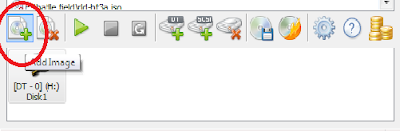 1:-Firstly we have to need DEAMON TOOL software.
1:-Firstly we have to need DEAMON TOOL software.2:-Then create image of windows operating system from disk.
3:-Open deamon tool software and select for mount.
4:-After the add image of windows in deamon software the MOUNT the image
And starting your computer formatting
Download Deamon Tool from HERE
FREE CAPTCHA WORK...!
if you are intrested in captcha entering work then i have a best legimate website for you.
Click HERE to register....
if they ask for reference code than kindly enter code as below:
Ref. code-7R2F
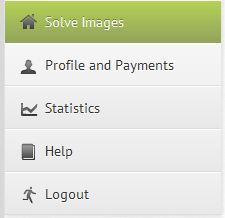
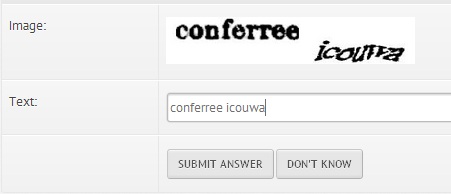
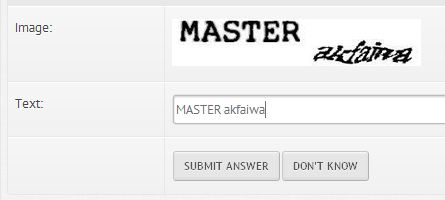
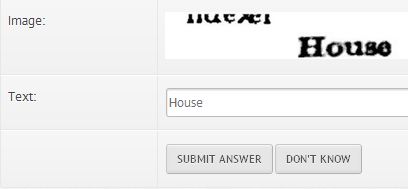
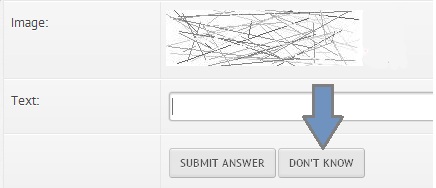
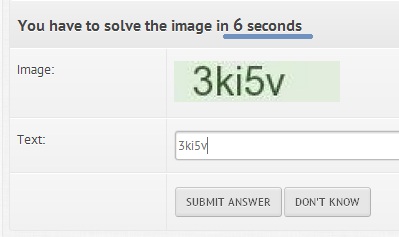

In MegaTypers.com, the money you make will depend on the amount of work performed, and at what time you work.
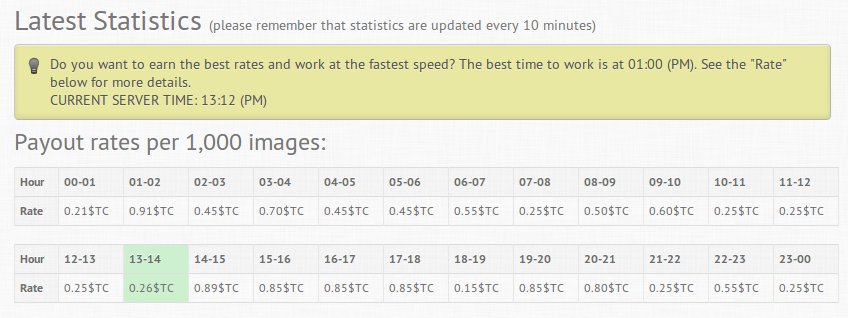
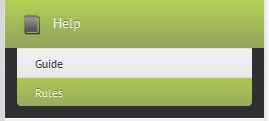
Click HERE to register....
if they ask for reference code than kindly enter code as below:
Ref. code-7R2F
The easiest and fastest way to make Money online. Please read this small tutorial before proceeding.
QUICK TUTORIAL
You can start working by clicking on "Start Working" on the TOP left corner of the screen.
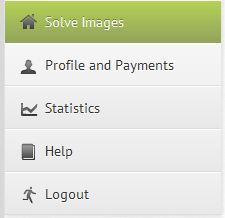
Click on Solve Images to start working.
You will need to type the text as shown in the images and then press Enter. The Images will start appearing one by one automatically.
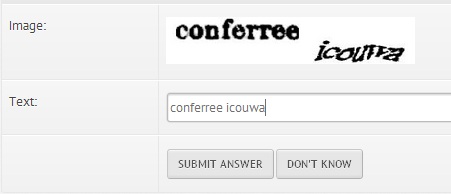
You must press the Enter key after you typed the text
Each image must be typed with the correct case for each letter.
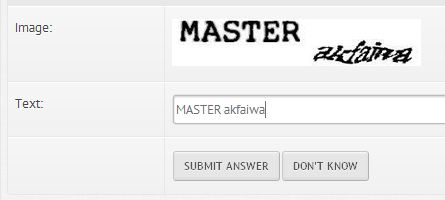
This is an example of an image with both uppercase and lowercase letters.
Some of the images are only partially readable; you must type the readable portions of the image, even if this means leaving out the unreadable parts.
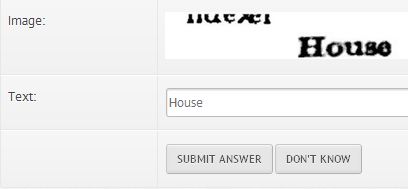
Partially Readable Image
If an image is completely unreadable, you may click the "DON'T KNOW" button.You may also press the Esc key if you want to quickly skip that unreadable image.
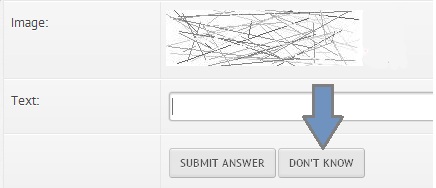
Unreadable Image
You may also notice that there’s a timer running on top of your images. You must type the contents of the images before the time runs out.
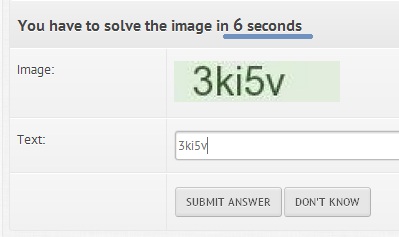
Type fast! Don't let the timer run out!
When you would like to take a break, type the text (don’t press Enter!) and then click on SUBMIT AND PAUSE.This is the only way to pause. We will know whenever you leave the page or close the browser.

Type the text (don't press Enter) and click the SUBMIT AND PAUSE button to take a break
In MegaTypers.com, the money you make will depend on the amount of work performed, and at what time you work.
The amount of money that you earn will depend on Payment rates. Payment
rates will show you the amount of money you will earn if you type in
1000 images. For example: If you have a payment rate of $0.50 for 1000
images, you will earn $0.50 when you type 1000 images.
The Payment Rates will be changing every hour. You can check the payment
rates for every hour of the day in the “Statistics” page. The Payment
rate for the current hour will be highlighted.
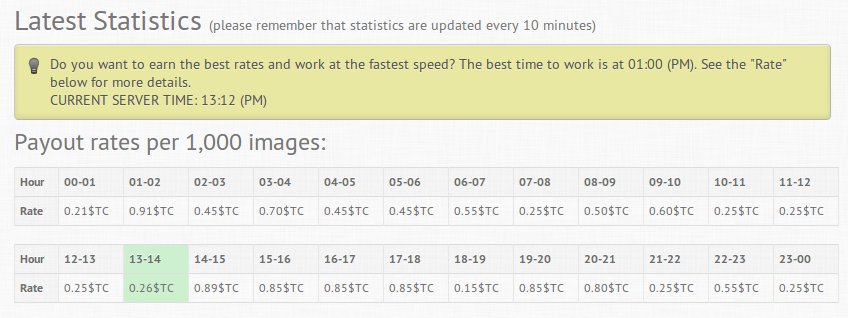
Example of how Payment rates are shown. These are not the current payment rates!
For details of how much you’ve earned, you can go to "Profile and Payments". Here you will find information about:
- Your estimated balance: the amount of money that you have accumulated so far.
- The required minimum balance before you get paid.
- And other information about your financials.
Payments are made automatically every monday when using the following e-currencies: Paypal, Perfect Money, Payza.
For other payment methods such as Western Union, payments are made once a month.
And
lastly, please read the "Rules" page. Here you will find clear
guidelines about what you shouldn't do while working in MegaTypers.com.
You can find the "Rules" page after clicking on "Help".
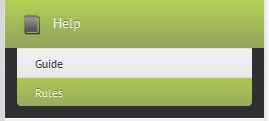
To go into the Rules page, you must click on "Guidance and Assistance" first.
MegaTypers.com is continuously evolving; we recommend that you look into any other page that wasn't mentioned in this tutorial!Remember.....the faster you work the more you earn
ONLINE AND OFFLINE DATA ENTRY JOBS......!
Now you can earn money by just sitting at home.www.charitham.com is the legimate website for data entry work.Registration free.
CHARITHAM is an online marketplace for home based jobs. they deliver high quality and cost-effective data entry and home based jobs. they have a wide range of services for the students, housewives, retired persons and everyone who are in need of earning more money from their free time. their services include but not limited to Online & Offline Data Entry, Data Processing, Data Conversion, Data Capture, Image Processing, Web Research, Form Filling, Captcha Typing, and Search Engine Optimization Services.
CHARITHAM is an online marketplace for home based jobs. they deliver high quality and cost-effective data entry and home based jobs. they have a wide range of services for the students, housewives, retired persons and everyone who are in need of earning more money from their free time. their services include but not limited to Online & Offline Data Entry, Data Processing, Data Conversion, Data Capture, Image Processing, Web Research, Form Filling, Captcha Typing, and Search Engine Optimization Services.
Subscribe to:
Comments (Atom)








